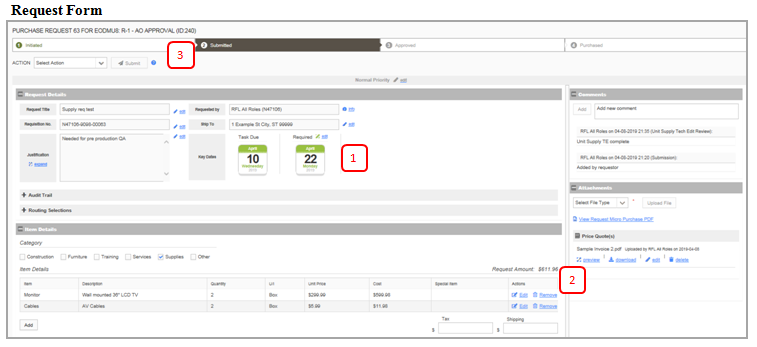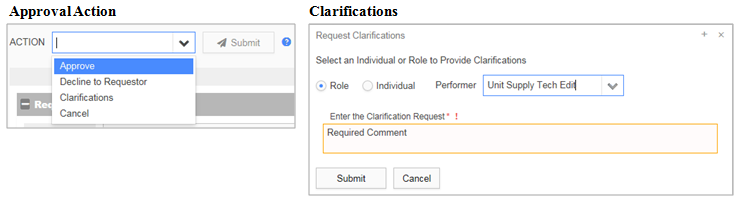Difference between revisions of "Approval Activities"
Jump to navigation
Jump to search
(Created page with "Approval decision by Department Approver and, when required HazMat, ADP, CSO, or APC Approvers 600px '''1. Review Request''' - Validate th...") |
|||
| Line 1: | Line 1: | ||
Approval decision by Department Approver and, when required HazMat, ADP, CSO, or APC Approvers | Approval decision by Department Approver and, when required HazMat, ADP, CSO, or APC Approvers | ||
| − | [[File:ApprovalRequestForm.png| | + | [[File:ApprovalRequestForm.png|550px]] |
Latest revision as of 18:19, 21 December 2017
Approval decision by Department Approver and, when required HazMat, ADP, CSO, or APC Approvers
1. Review Request - Validate the request for accuracy and need.
2. Update & Correct - If necessary, approvers are able to edit request details to ensure a request is valid and accurate. Correcting items may trigger new paths for the request, such as updating an item as HazMat or ADP. In these cases, the request will automatically route when approved.
3. Select an Approval Action and Confirm to Submit
- Approve – Progresses requests to next activity.
- Decline – Declines request and routes back to the Requestor.
- Clarifications – Route the request to the requestor or other participants.
- Cancel – Terminates the request and archives details.