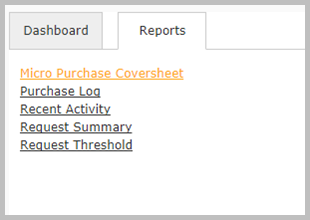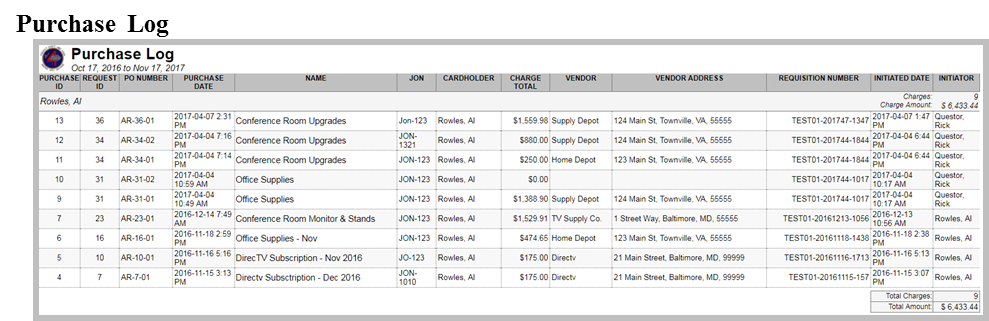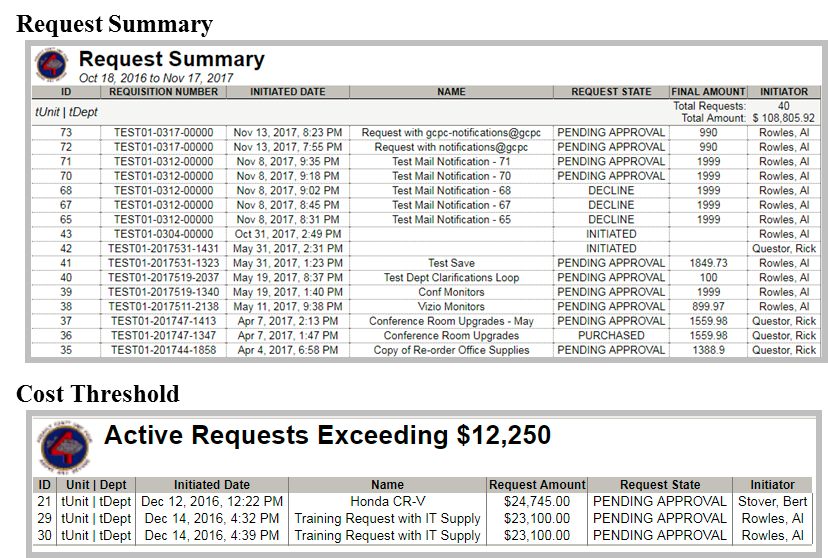Difference between revisions of "Reports"
Jump to navigation
Jump to search
(Created page with "== Reports == Reports provide request and purchase detail. Access is based on user role and privileges. '''1. Navigate to Reports''' - Select Reports from the Navigation Menu...") |
Gcpc request (talk | contribs) |
||
| Line 1: | Line 1: | ||
== Reports == | == Reports == | ||
| − | Reports | + | Reports are provided in the form of Exports, a downloadable .csv (comma Seperated Value) file that can be opened in Excel. |
| − | '''1. Navigate to Reports''' - | + | '''1. Navigate to Reports''' - Exports can be accessed from the home screen. To launch the export wizard click on the "Export" button in the upper right portion of the home screen.. |
[[File:ReportsIcon.png|50px]] | [[File:ReportsIcon.png|50px]] | ||
Revision as of 16:29, 15 April 2019
Reports
Reports are provided in the form of Exports, a downloadable .csv (comma Seperated Value) file that can be opened in Excel.
1. Navigate to Reports - Exports can be accessed from the home screen. To launch the export wizard click on the "Export" button in the upper right portion of the home screen..
2. Select Report - Select a report from the Reports List.
Report Options
![]() Export Report to PDF, MS Office Formats
Export Report to PDF, MS Office Formats