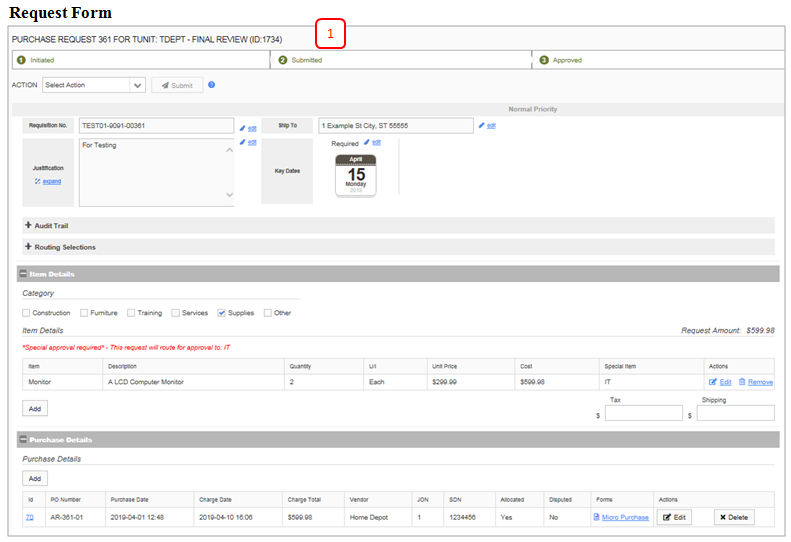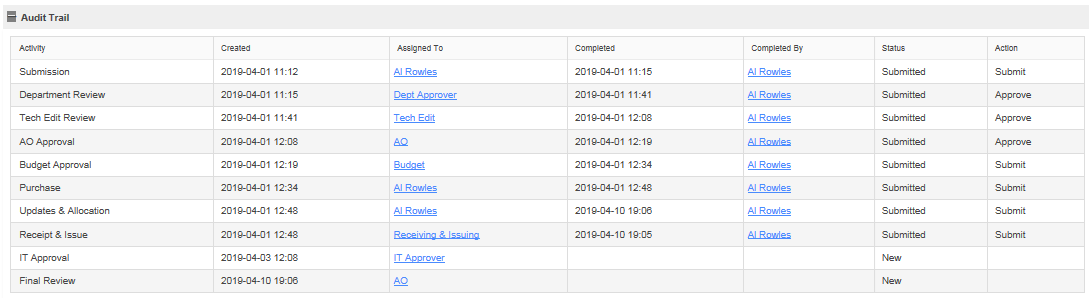Final Review (Closeout)
Revision as of 19:04, 21 December 2017 by Mike.odonnell (talk | contribs) (Created page with "== Final Review == AO certifies accuracy or updates request where needed. Completing final review will archive the request. '''1. Review Request''' - Validate the request for...")
Final Review
AO certifies accuracy or updates request where needed. Completing final review will archive the request.
1. Review Request - Validate the request for accuracy and ensure request and purchases are audit ready.
2. Update & Correct - If necessary, edit request details to ensure a request is accurate.
3. Select an Action and Confirm to Submit
- Submit – Archives request.
- Clarifications – Route the request to the requestor or other participants.
- Cancel – Terminates the request and archives details.
After the Closeout activity is completed a Purchase Requests is permanently archived. No further modifications can be made to a Purchase Request, except comments and attaching files.
Audit Trail
View participants of this request - Who completed which activity and when.