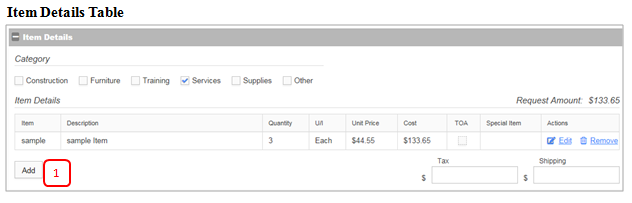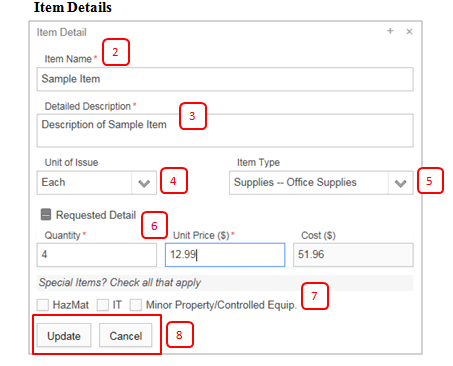Adding Items & Item Details
Add/ Edit Items
1. Click Add: From the ‘Item Details’ section, click ‘Add’ below the items details table. A pop up with item detail displays.
2. Enter Item Name or NSN: This is the identifier for the item requested. Enter the name of the item or the NSN.
3. Enter Item Description: Provide a detailed description of the item.
4. Select Unit of Issue: Make a selection from the drop down.
5. Select Item Type: Make a selection from the drop down that matches the items requested. This helps approvers and reviewers identify the proper sources required for this item.
6. Enter Requested Detail:
- Quantity– Enter the number of items.
- Unit Price– Enter a valid dollar amount per item requested.
- Cost – Calculated based on Quantity & Unit Price.
7. Special Items: Mark if item is a HazMat or IT/ADP item. These selections will initiate the proper approval. 8. Complete Item Action:
- Update – Updates item table with new or updated item details.
- Cancel – Disregards changes and closes item details pop up.