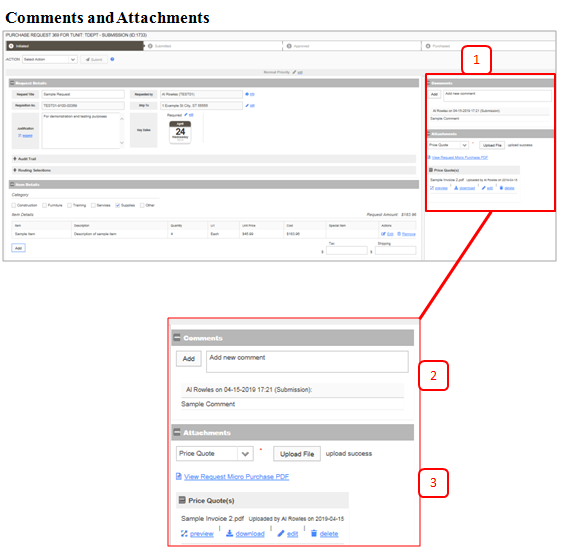Comments and Attachments
Comments and Attachments Pane
1. Additional Information Pane - Comments and Attachments are located in a re-sizable pane on the right hand side of the request details screen. This pane is present at all stages of request activity.
2. Comments - Comments can be added at any stage of the approval and review process. Comments will be displayed with the most recent first. To add a comment type into the text box and when done click the "Add Comment" button.
3. Attachments - The attachments section allows for external documentation to be uploaded and associated with the request. Some documents, like item price quotes, and shipping/relieving invoices, are required at certain stages of the approval process but any additional support documents can be uploaded and attached at any time. To attach a file click on the "Upload" button. Previously attached files are displayed in the order they were uploaded (oldest first).