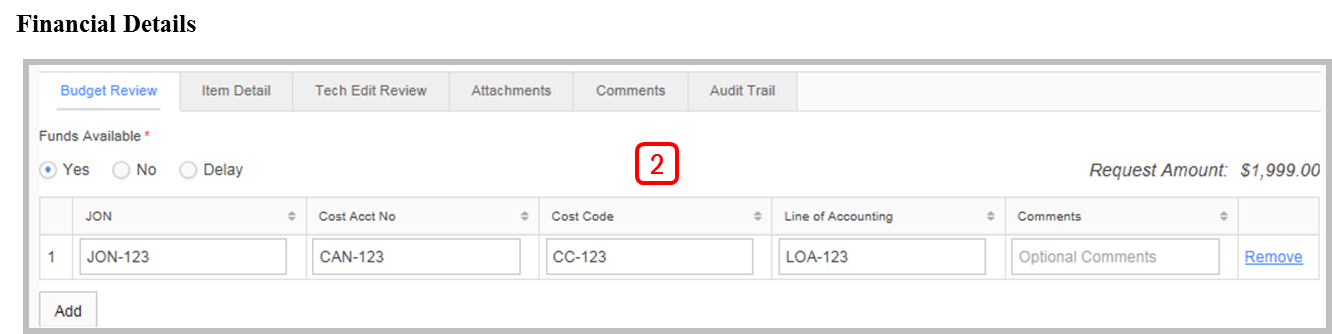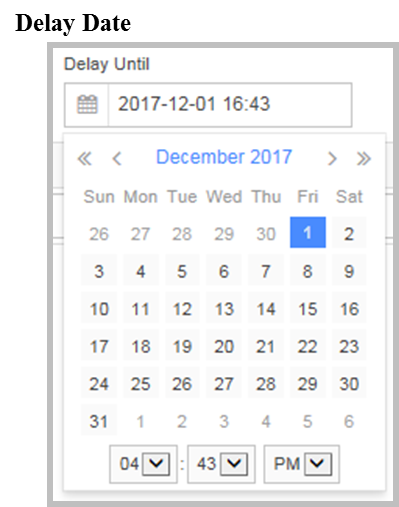Budget/Finance Review
Revision as of 18:29, 21 December 2017 by Mike.odonnell (talk | contribs) (Created page with "Budget approver reviews request form, verifies funds are available and enter financial information. 750px '''1. Determine Funds Available''': * '...")
Budget approver reviews request form, verifies funds are available and enter financial information.
1. Determine Funds Available:
- Yes – Approval
- No – Decline
- Delay – Postpone decision, the request will reappear in the worklist on the selected date.
2. Financial Details: JON, Cost Acct. No., Cost Code, and Line of Accounting must all be filled-out by the budget approver. Additional comments can be added for each financial obligation. Multiple funding lines are supported and can be associated with items at the purchase activity.
3. Select an Approval Action and Confirm to Submit
- Approve – Progresses requests to next activity.
- Decline – Declines request and routes back to the Requestor.
- Clarifications – Route the request to the requestor or other participants.
- Cancel – Terminates the request and archives details.