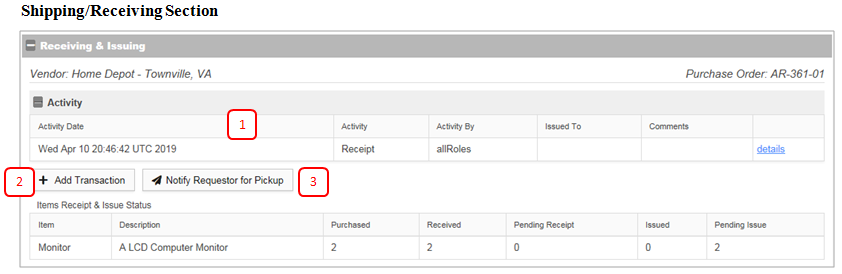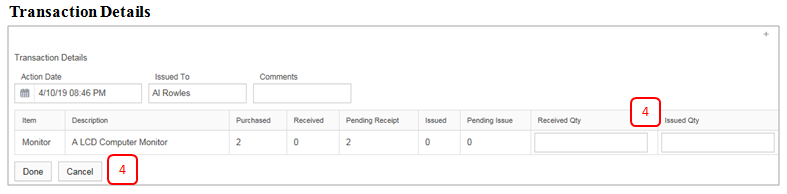Recording Receipts & Issues
Revision as of 18:55, 21 December 2017 by Mike.odonnell (talk | contribs) (Created page with "== Shipping Receipt and Receiving Activities == 500px '''1. Activity''': Receipt and issue transactions will display here . Click det...")
Shipping Receipt and Receiving Activities
1. Activity: Receipt and issue transactions will display here . Click details for item and quantity detail.
2. Add Transaction: To enter receipt and issue quantities, click ‘Add Transaction’ to display an editable items list.
3. Record Received or Issued Items: Displays activities by users. Click ‘Done’ to update the request.
4. Upload Files: Shipping Documents and any signed documents relevant to the request must be scanned and attached.
5. Completion Actions:
- Submit – Progresses requests to next activity.
- Cancel – Terminates the request and archives details.