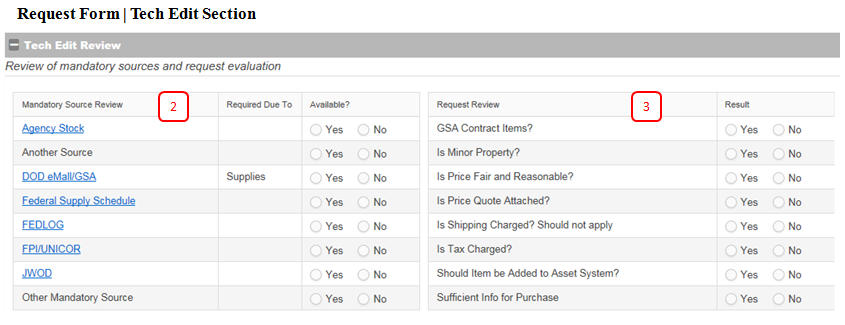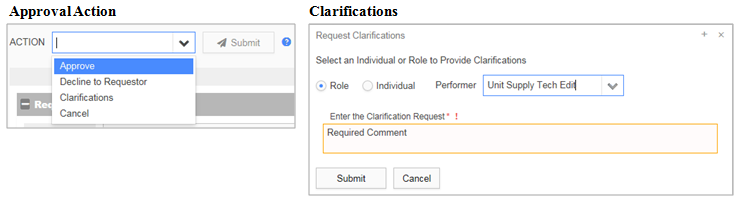Tech Edit Review
Jump to navigation
Jump to search
Tech Edit reviews request form, verifies mandatory source use, and confirms requests are complete and valid.
1. Review Request - Validate the request for accuracy and need.
2. Review Mandatory Sources - This is a check list to verify that mandatory sources have been reviewed.
3. Detail & Pricing Review - The Tech Edit user must answer all of the questions in this check list before the process can complete.
4. Select an Approval Action and Confirm to Submit
- Approve – Progresses requests to next activity.
- Decline – Declines request and routes back to the Requestor.
- Clarifications – Route the request to the requestor or other participants.
- Cancel – Terminates the request and archives details.